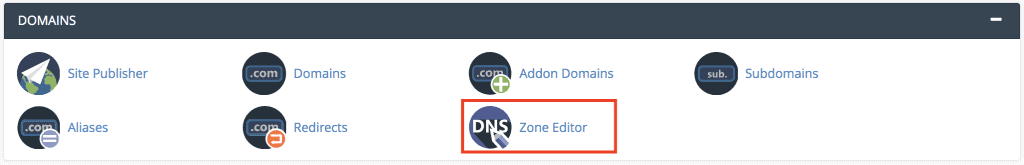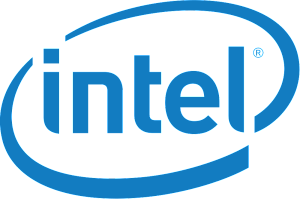How to Add SRV Record
SRV records allow you to define the location of specific services to a different location. It’s commonly used for connecting websites and services that are hosted separately. Several services that usually use this are IMAP/POP3/SMTP, Minecraft servers, Teamspeak 3, etc.
SRV Record Details
There are several details in the SRV record that you need to input according to the service, protocol, and host that you use:
- Name — the domain name used by the service. It should end with a dot, e.g., _minecraft._tcp.yourdomain.com. (Note: Only use underscores before service and protocol)
- TTL (Time to Live) — limits the lifetime of a specific record. The default value is 14400
- Priority — defines which records should be prioritized. Lower value is better
- Weight — determines which records have the same preference should be prioritized first. A higher value means preferable
- Port — the port number used by the service
- Target — the destination hostname where the SRV record will be pointed to, e.g., minecraft.server.com
In this tutorial for cPanel, we’ll use Minecraft as an example. You can get the value details directly from the service provider — they will generate the SRV record details for you. Now, let’s add them.
Step 1. Find the DNS Zone Editor
When you log in, find the DNS Zone tool. It is available under the Domains section.
Step 2. Add an SRV Record
- Choose the domain you want to add the SRV record to, and click Manage. Right beside the filter search bar, click the dropdown at the Add Record button, and choose Add SRV Record.
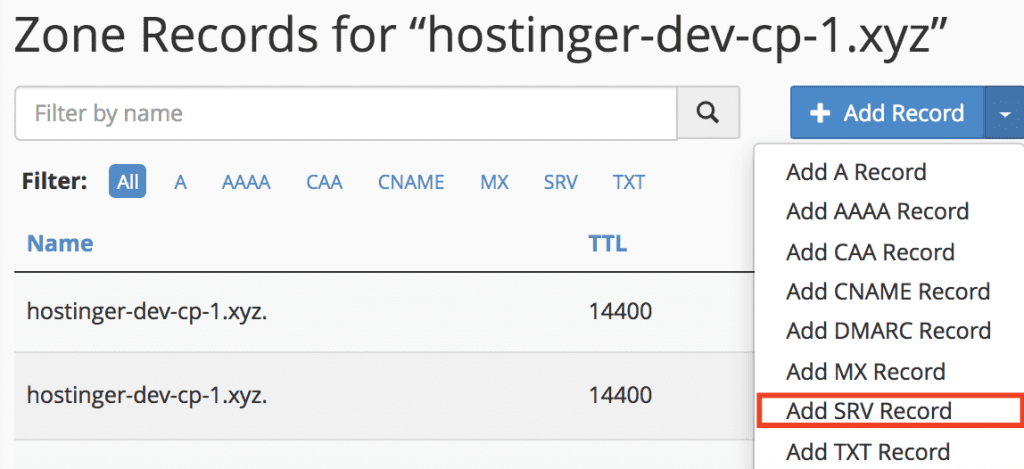
- A new form will appear underneath, fill in all the required details. Once finished, click Add Record.
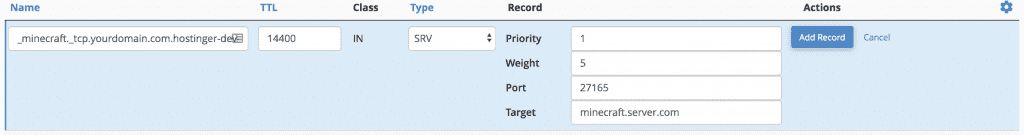
Once you’re done, the newly created record should appear in the Zone Record list. It usually takes less than 15 minutes for the SRV Record to take effect, but sometimes it might take up to 24 hours.
Should your SRV Record not start within 24 hours, you need to contact your hosting provider, to make sure that the details are in the correct format and the port number isn’t blocked.